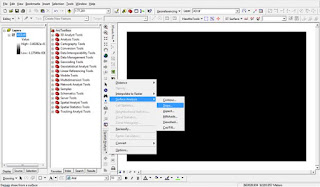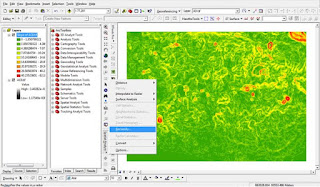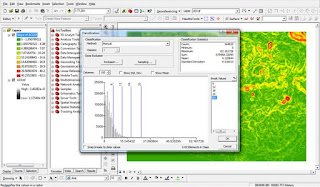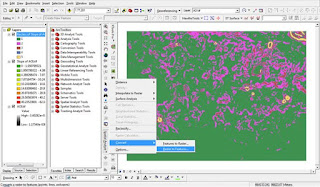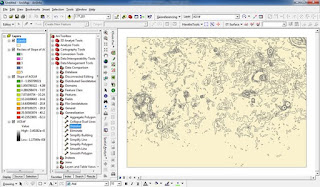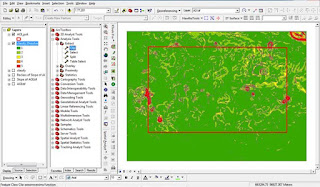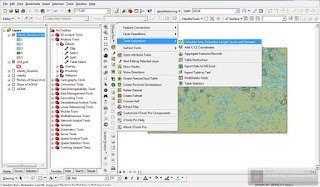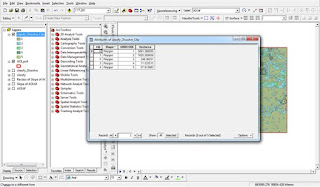1. Zona TM3 46.2
2. Zona TM3 47.1
3. Zona TM3 47.2
4. Zona TM3 48.1
5. Zona TM3 48.2
6. Zona TM3 49.1
7. Zona TM3 49.2
8. Zona TM3 50.1
9. Zona TM3 50.2
10. Zona TM3 51.1
11. Zona TM3 51.1
12. Zona TM3 51.2
13. Zona TM3 52.1
14. Zona TM3 52.2
15. Zona TM3 53.1
16. Zona TM3 51.1